CityBase
While at CityBase I built two products from the ground up, built a new brand for CityBase and managed all designs that went out into the world.
Point of Sale
Point of Sale is a tool that allows cashiers for governments and utilities to accept payments in person or remotely via card, check, or cash. Most importantly it allows for all three payment methods to be used in one single payment. It also allows users to void orders, find previous orders, and perform closeouts.
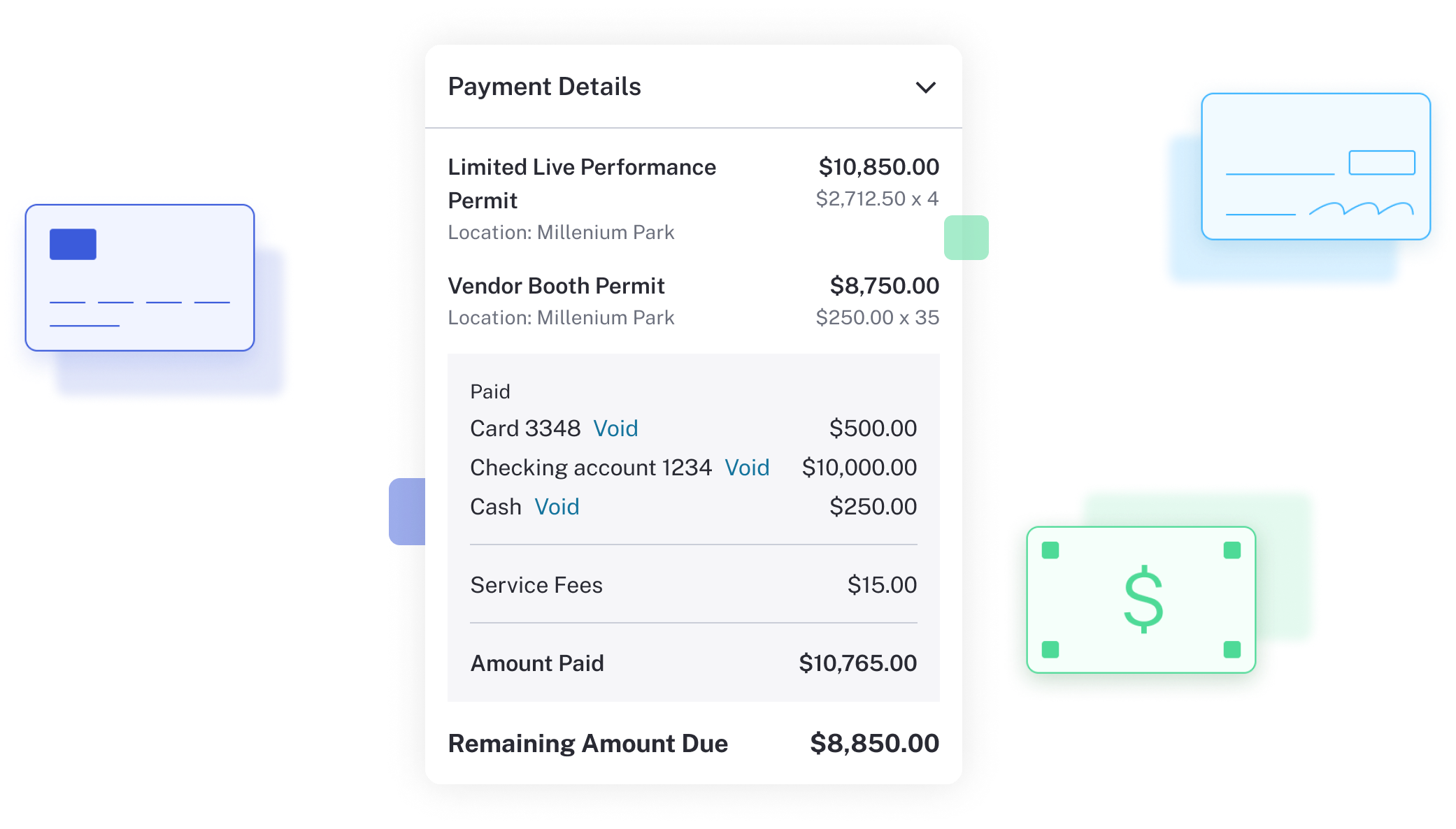
POS: Multi-Tender Checkout
How Did We Get Here?
When I arrived at CityBase they already had an old point of sale solution, but it had been built custom for one client and not built in a way that it could be productized for others. We realized that we needed to take that old point of sale solution and turn it into a product that any client could use.
Where to Start?
Our first step was to visit a couple of our biggest clients’ cashiering centers. Another designer and I spent a couple of days onsite at multiple clients shadowing their cashiers. We were able to watch them process orders in real time. We were also able to take some time to interview them about the pain points of their current solution and what they would want in a new one. We came away with valuable information that we then synthesized into some key points that helped guide us as we started designing.
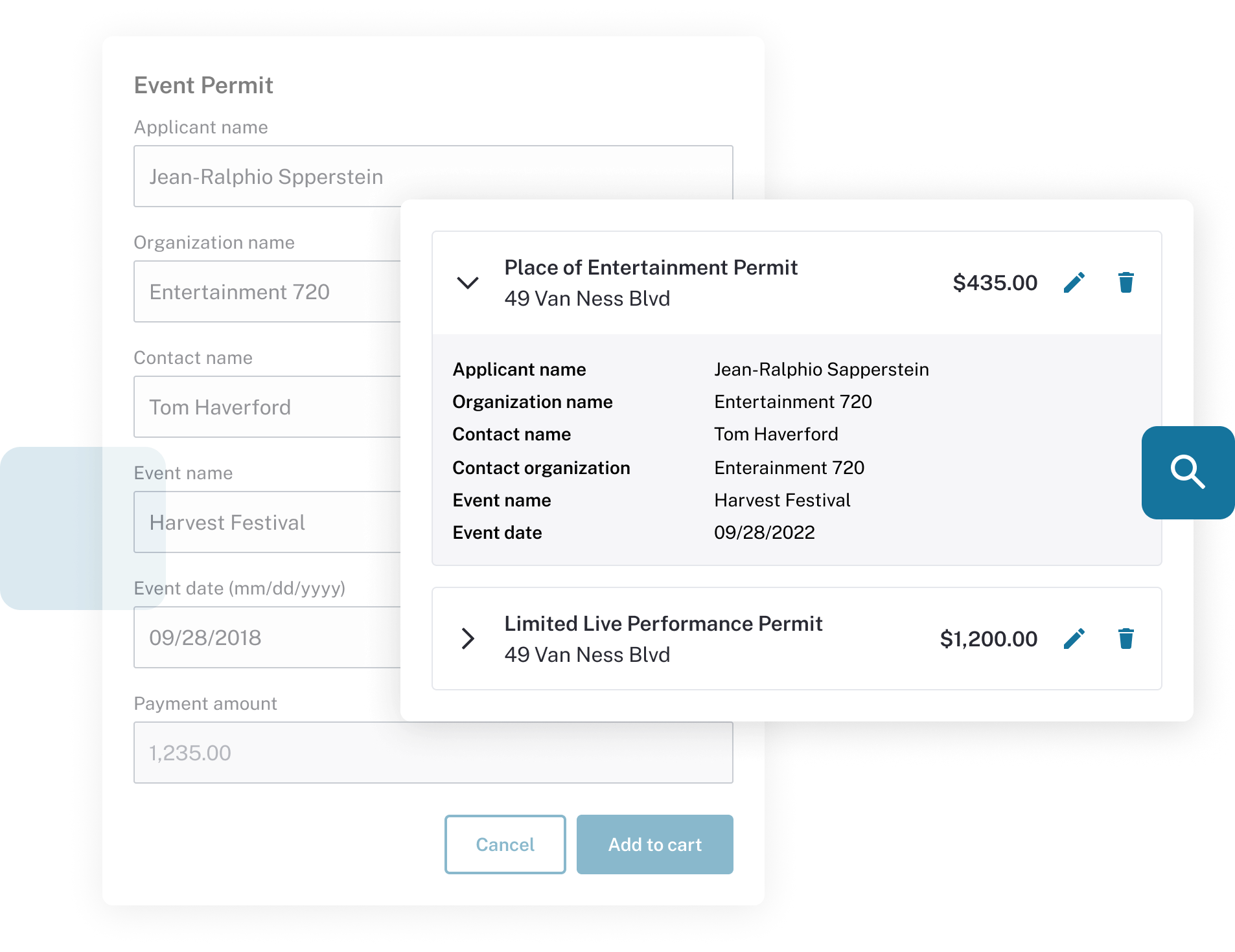
POS: Cart and Lookup
A Design That Makes Cashiering Fast and Easy
The ultimate goal of a good point of sale product is to get the customer in and out quickly. To do this the cashier needs to be able to quickly find the debt the customer needs to pay and check them out successfully. In the government setting this might mean adding one simple debt like a dog registration, or something as complex as 20 permits for a construction company. This meant that the two pages that were the most important were finding the debts on the item search page and the checkout page. The rest were important two, but if we could nail those it would go a long way to making the process easy for both the cashier and the customer.
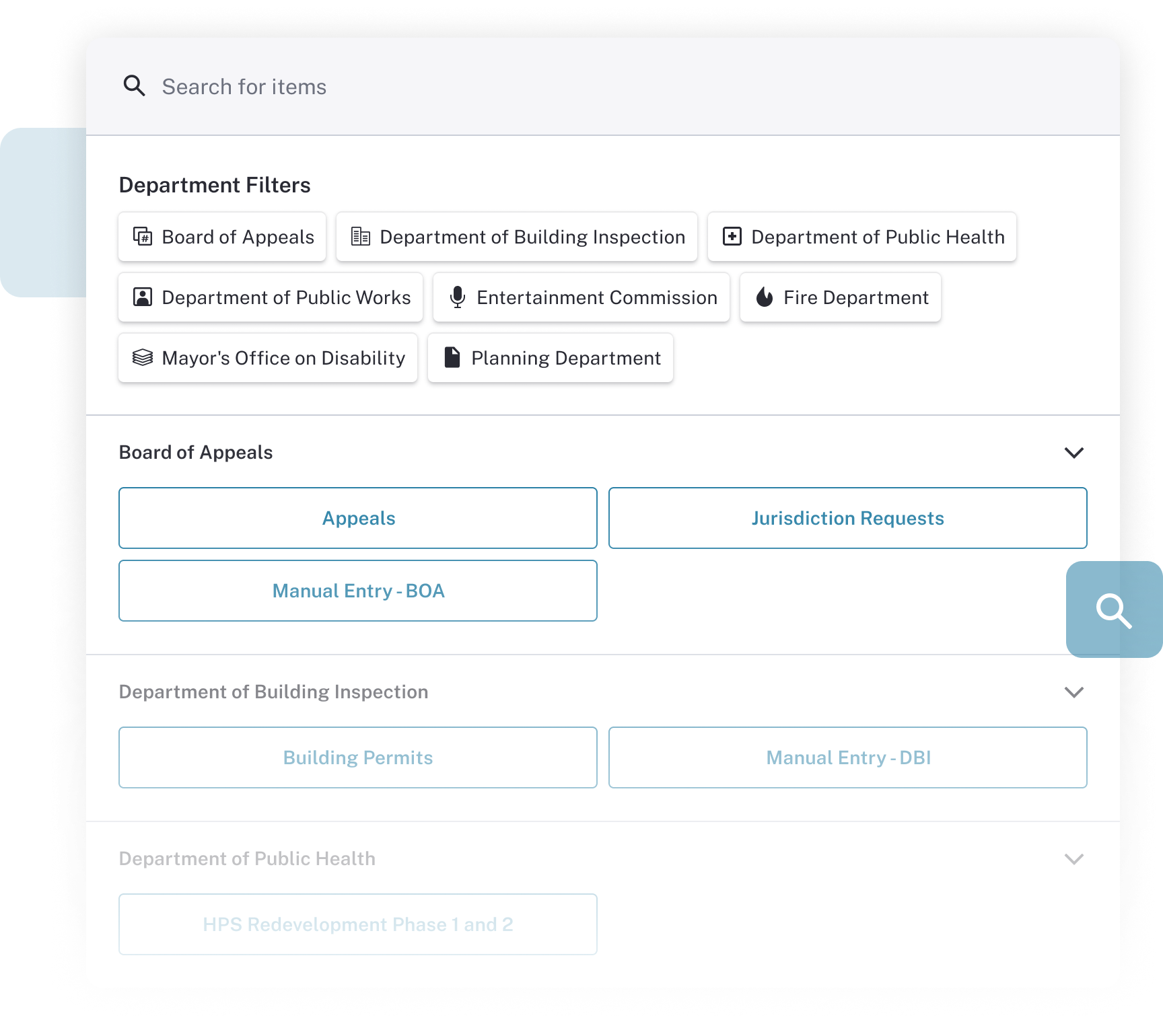
POS: Item Search
Leveraging Our Platform
As we were getting ready to launch the Point of Sale product when the Revenue Management team was finalizing a project that allowed users to log in with single sign on. We decided that because revenue management comes for free with any new client to manage their funds, we should build the Point of Sale user management into the Revenue Management one instead of building an entire user management system.
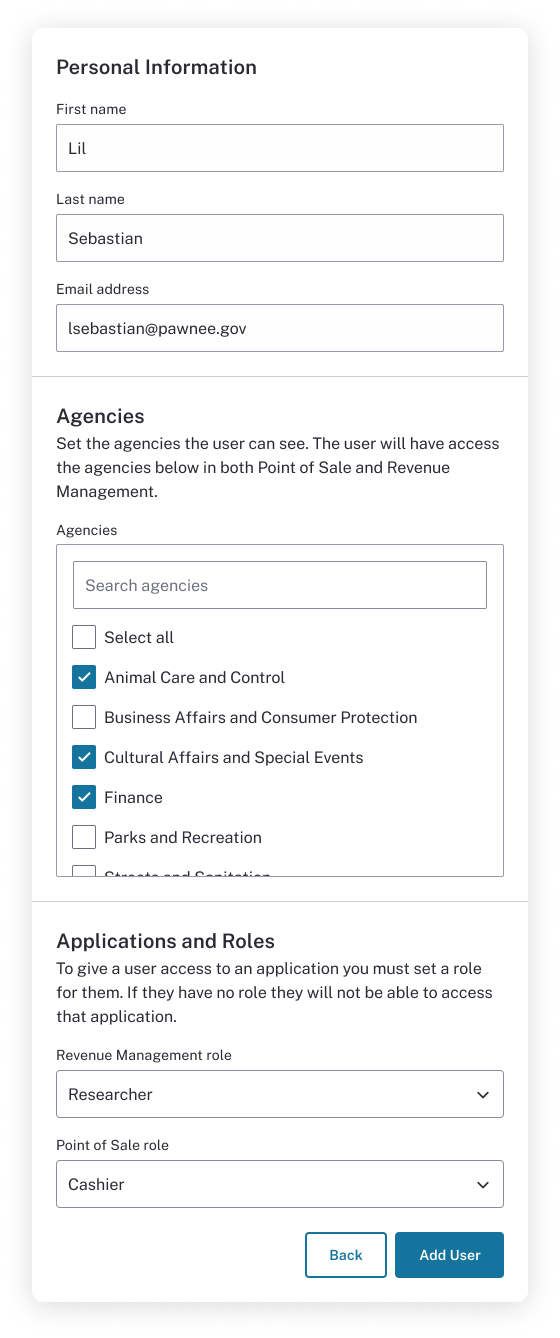
Point of Sale & Revenue Management Add User
Results: No Training Necessary
When a piece of government technology is launched there is often extensive training to make sure everyone understands how to use the solution. There are training sessions and documentation. After all they are often dealing with important information.
When we launched point of sale with our first client we inquired as to when they wanted to set up a training session after they tested the product in their user acceptance testing sessions they said that their cashiers caught on quickly during the testing sessions and didn’t need any training.
